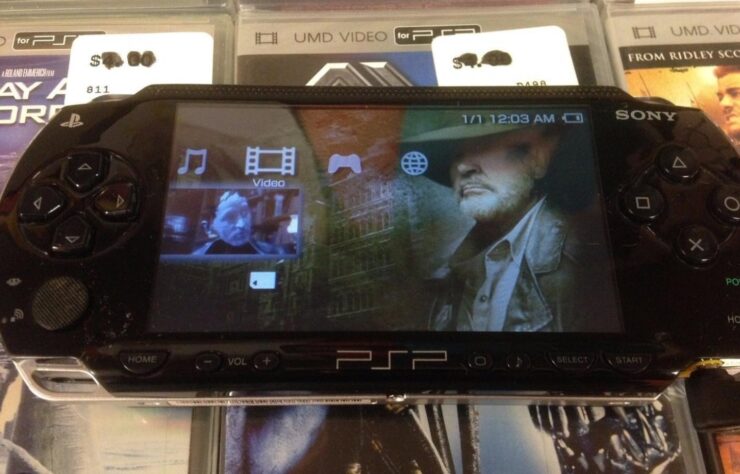How to convert Audio CDs and music files to PSP mp3 format
Sony Playstation Portable (PSP) is a multimedia player which can play video files (MP4) and PSP music files (MP3).
To convert Audio CDs to PSP music you may use a CD Ripper like free Exact Audio Copy, free CDex (CD Ripper is a utility that extracts audio files from an audio CD). The files should be ripped into MP3 format. After that you need to download music to PSP.
To convert music files to Sony PSP format you may use any audio/video converter that supports conversion of your music files to .MP3 format. For example, you may use free MediaCoder, or Replay Converter, or AVS Audio Converter. After that you need to download music to PSP.
How to Transfer/Put/Download music on the PSP step-by-step:
- Convert audio CDs to MP3s if needed.
- Convert audio CDs to MP3s if needed.
- Connect your Sony PSP with PC and copy your mp3 file(s) into “H:\PSP\MUSIC” (where “H” is the drive letter of your Sony PSP).
That’s all! You should be able to see the audio after selecting “Music” from the PSP Menu. Enjoy your music!
Links to Sony PSP conversion software
- Exact Audio Copy Homepage
- CDex Homepage
- Audio/Video converters